You are able to designate system defaults from the Configuration menu in your HomeRentals.net Control Panel. The RP Parameters -> Management Defaults and Statements and Notices configuration options apply specifically to the RP Management System. Many of the System Parameters configuration options apply to the RP Management System, too.
If you do not see the Configuration menu (Figure 3) displayed when you log on to your HomeRentals.net Control Panel, you have not been authorized to configure your HomeRentals.net system. Please contact your company’s HomeRentals.net account administrator to request assistance.
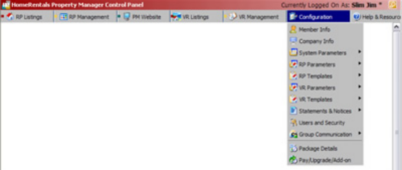 Figure 3 |