You maintain complete control over you online account password and may change it as you determine is necessary.
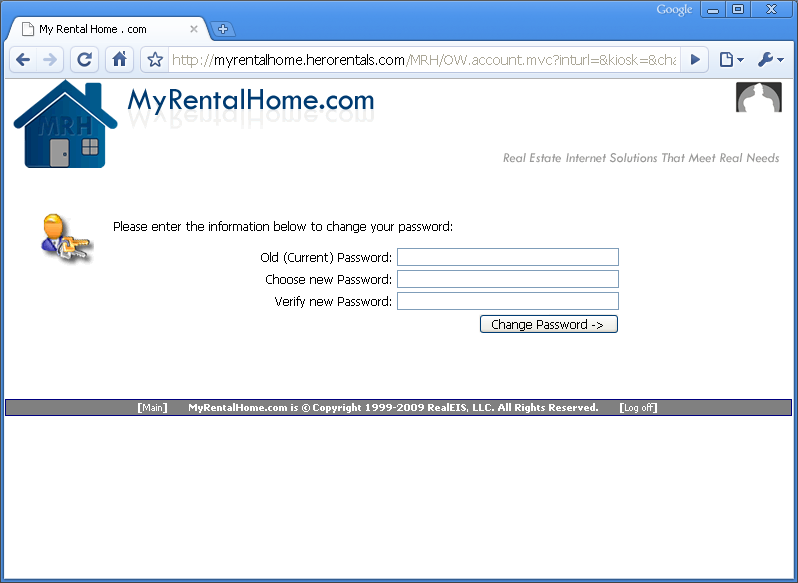
Figure 14
To change your password (Figure 14):
1. Click on the "Password" tab
2. Enter your current password.
3. Enter the new password. You password should be easy for you to remember, but difficult for others to guess.
4. Click "Change Password" to save your new password. A confirmation message will be displayed to verify that your password has been updated. Be sure to record your new password and store it in a safe place.
If you forget your password, you can request a password reminder from the Account Logon screen and a password reminder email will be delivered to your logon username/email address. If this email address is no longer valid, please contact us so that we can update our records.