Click on the "Statement" tab to view your most recent online statement. We publish online statements periodically, in much the same manner as printed statements were mailed to you. However online statements can be viewed by you immediately after they have been posted electronically.
When you open your current online statement, the statement summary view will be displayed (Figure 5a). The summary view provides an outline by category of all income and expenses for the statement period.
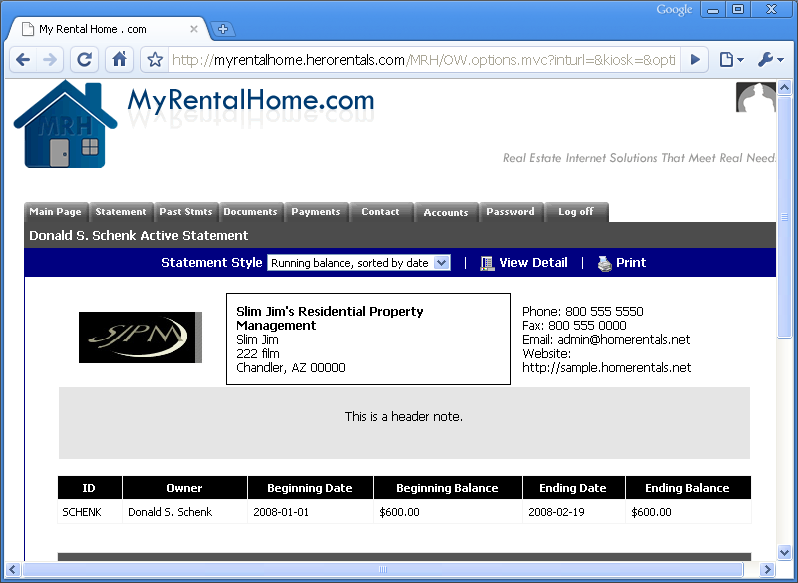
Figure 5a
To view statement details, click the "View Detail" button at the top of the statement. This will display the itemized transactions for the statement period. One or more statement line items may be displayed in color and be underlined. When you see this, it means that we have linked one of the documents in your online document folder to an item on your statement. The linked document will provide you with additional information about this statement item. Click on the text to view the associated document.
If more than one style preference is available, select the most suitable one by clicking "Statement Style" at the top of the statement screen.
If your online statement displays transactions for multiple units, you may prefer the a statement style that separates these units. When printing a statement style with separated units, you will have the option of printing one unit per page.
Click on the "Print" icon at the top of the statement view to print a copy of your online statement.
Your online statement will display our company information at the top, and may include some additional notes.