Go to the Configuration->System Parameters->System Options screen in your HomeRentals.net Control Panel. (Figure 64) Type your payment account name (PayPal account email address) into the “Payment Account ID” field. Be sure to enter the account name exactly as you set it up in PayPal. If you don’t, the payments will not be credited to your account. For security purposes, you will not be able to change your Payment Account ID after you have entered it into this field and saved it. Please be very cautious.
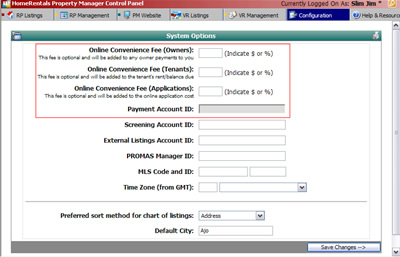 Figure 64 |
The System Options screen has three convenience fee fields. These fees will be added to payments that are submitted through the Online Payments system. For Tenants, the fee will be added to the tenant’s rent (when using auto-payments) or to the tenant’s total amount due (when making a one-time payment). If you are going to accept Owner payments or Online Application payments, configure the convenience fees for those activities as well.
The convenience fee can be a flat fee (like $3.00), or a percentage of the amount due (like 1%). Be sure to include the $ or % symbol in the field or the convenience fee will not be assessed.
Click “Save Changes.” A confirmation message will be displayed to let you know that your information has been saved successfully. Remember, you will not be able to change the Payment Account ID field after you save it. Make very certain it has been entered accurately.