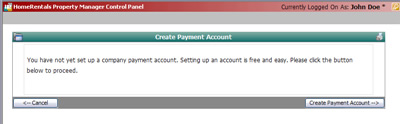|
If you already have a PayPal Business Account associated with your company, you may skip this section. If you do not already have a business PayPal account, please be sure to follow the exact steps below to create your account. Failure to properly set up and configure the online payment account may result in misdirected funds and invalid system connections.
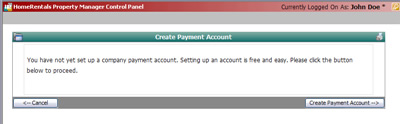
Figure 63 |
| 1. | Open the Configuration->System Parameters->Payment Preferences screen (Figure 63) in your HomeRentals.net Control Panel. Since you have not yet added a payment account to HomeRentals.net, the account set up screen will be displayed.
|
| 2. | Click “Create Payment Account” to access PayPal’s account sign up screen for HomeRentals.net users. Select "business account" and then click “Continue.”
|
| 3. | Enter your business information into the appropriate fields; instructions are provided on the right side of the screen. Click “Continue.”
|
| 4. | Next, enter your account email address. This is your payment account address. It will receive all payment notifications; and, it is the account that you will enter into the HomeRentals.net configuration.
|
| a. | We recommend you use an address like Payments@YourDomain.com. You can either create a new email account with that name, or add it as an alias to an existing email account.
|
| b. | Select a password that will be difficult for others to figure out. If a person has your username (email address) and password, they will be able to see your financial transactions and transfer money. It is very important to create a complex password and keep it highly confidential.
|
| c. | Enter the security questions and answers; read and agree to the user agreements; input the security code; and then click “Sign Up” to complete the process.
|
| 5. | You will now need to confirm your new account by following the instructions on the confirmation screen. You will be required to go to your email account and check for the message that PayPal sent.
|
| 6. | After you complete the account confirmation process, you will be given the option to configure some preferences in PayPal. Most of the preferences are already configured for you by the HomeRentals.net system, however you may change your PayPal account contact info, business info, etc. |
You will also need to set up a bank account to receive your PayPal fund deposits. PayPal requires you add a bank account as part of their verification procedure. The bank account allows them to verify that you are not operating fraudulently. The bank account also provides you a place to deposit and withdraw funds. Your operating account should be set up as the primary bank account and your trust account(s) should be added as additional account(s).
|