MyRentalHome.com is a secure, password-protected interface that your clients (Owners, Tenants, and Vendors) will use to access their Online account. You must configure default and/or custom authorizations for each client before their initial logon. Please refer to the “Managing RP Management System Profile Lists: Edit a Profile” section of this guide for more information.
Clients access their accounts by:
| 1. | Logging on through the account logon page of your company's HomeRentals.net PM Website (Figure 2a). If you do not have a HomeRentals.net PM Website or if you do not have an account logon page enabled in your site, please contact HomeRentals.net Member Support for more information. (Manager Platinum) |
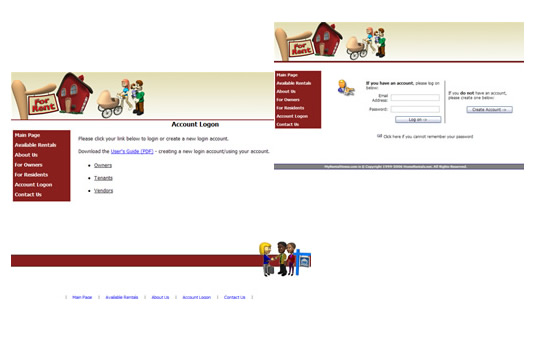 Figure 2a |
| 2. | Logging on directly through http://MyRentalHome.com (Figure 2b). If you do not have a HomeRentals.net PM Website, this is your only option. (Manager Bronze) |
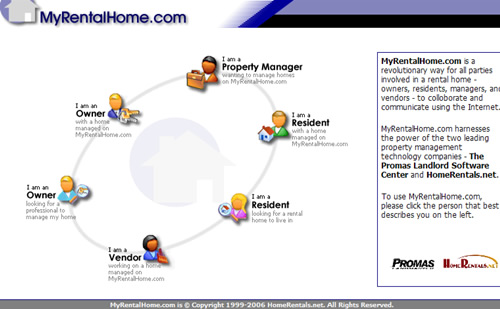 Figure 2b |
The first time your clients (Owners, Tenants, and Vendors) access their online account, they must establish their account logon password.
If:
| • | clients are logging on through MyRentalHome.com instead of through a PM Website, |
| • | or if you have multiple managers in your office or multiple office locations, |
you will need to give clients your Property Manager ID (PMID) so that they can enter it when they first configure their account logon.
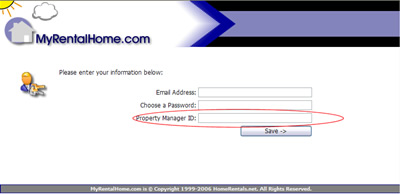
If you choose to establish default logons for your clients, you will enter the client’s email address, a default password, and your HomeRentals.net PMID. After your clients log on with their default information, they can customize their password.
NOTE: If you create default logons for your clients, they will never have an opportunity to read or agree to the Site User Agreement that is displayed during the account creation process. Before deciding to create default client logons, review this agreement and make sure that your other company agreements provide you with sufficient legal protection.
Client accounts are established successfully when:
| 1. | The client’s email address exactly matches the one in their online profile in your HomeRentals.net Control Panel |
| 2. | Your PMID has been entered correctly - letters must be capitalized |
| 3. | The client has been authorized for “online access” |
| 4. | The client does not already have an online account through another HomeRentals.net member company |
If you have a HomeRentals.net PM Website with an integrated account logon page, you will refer to the Client Online Statements & Documents User Guide—Platinum for more information about how your clients access and use the My Rental Home interface. You may distribute copies of this guide to your clients. It is available through your website's account logon page and through the Help and Resources->Download Documents screen in your HomeRentals.net Control Panel.
If you do *not* have a HomeRentals.net PM Website, you will refer to the Client Online Statements & Documents User Guide-Gold for more information about how your clients access and use the My Rental Home client interface. You may distribute copies of this guide to your clients. It is available through the Help and Resources->Download Documents screen in your HomeRentals.net Control Panel.
The system tracks your clients’ online activity so you can verify that your clients have created a logon and see if they have viewed their statements. Please refer to the “Client Logon List” section of this guide for more information.