Save time by configuring a custom list of frequently used notes for each of your client groups through Configuration-> RP Parameters->Management Defaults->One-click Notes (Figure 8). The One-click Notes are displayed in a drop down list when you add client notes through the RP Management System profile lists. Instead of typing in the same note into multiple profiles, just click a One-click note to quickly add it to a client profile.
To add a One-click Note:
| 1. | Select a profile Category from the drop down list - Owner, Tenant, Vendor |
| 2. | Enter a Short Name for the note - the Short Name will be displayed in the drop down list. |
| 3. | Enter the Description. The Description will be the full note that will be added to the client's online profile when the Short Name is clicked. |
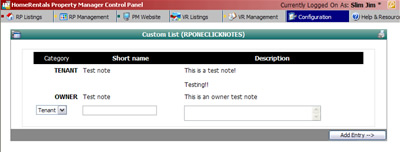 Figure 8 |