Configure default client profile authorizations through Configuration->RP Parameters->Management Defaults->Profile Authorizations. The default authorizations are applied to all newly uploaded profiles when you synchronize profiles from PROMAS and update HomeRentals.net.
To configure default Profiles Authorizations:
| 1. | Select a profile type from the drop down menu, click "Set Authorizations" (Figure 9a) |
| 2. | Mark the authorizations to be enabled as defaults (Figure 9b). The authorizations selected will be applied to newly imported profiles, the ones you leave blank will not be applied. Click "Set Authorizations" |
Individual profiles authorizations can be further customized by editing client profiles through the RP Management client lists.
NOTE: The default authorizations are applied to newly imported profiles only - they are not applied to the profiles you previously uploaded. Go to the Database Utilities section of this guide for more information about batch updating authorizations for existing profiles.
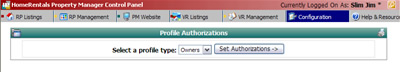 Figure 9a |
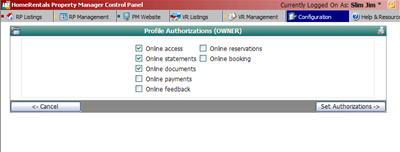 Figure 9b |