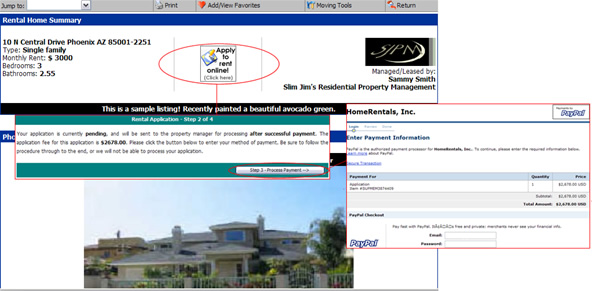Before proceeding, refer to the “Appendix II: Online Payments” section of this guide for more information about configuring Online Payments. You must complete the configuration process before you begin using this feature. Do not proceed until all configuration steps have been completed!
You will review/process online payments as follows:
| • | Owner payments through the RP Management ->Owners->Payments options - "Lookup an Online Payment" or "View All Online Payments" (Figure 37a) |
| • | Tenant rent payments through the RP Management ->Tenants ->Payments options - "Lookup an Online Payment," "View All Online Payments," and "Export Payments" |
| • | Online application payments through RP Management -> Tenants -> Applications ->View Application Payments |
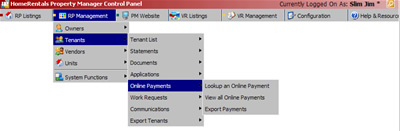 Figure 37a |
Owner and Tenant clients submit payments online through their secure accounts. (Figure 37b)
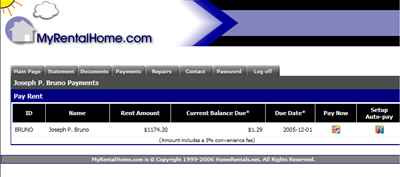 Figure 37b |
Applicants submit online payments as the last step of the online application process. (Figure 37c)