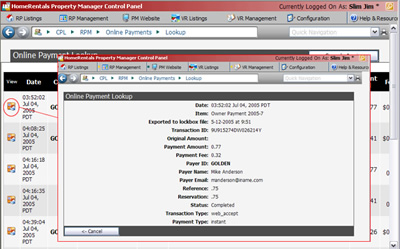|
View Owner Payment records through the RP Management ->Owners->Payments screen in your HomeRentals.net Control Panel. After an owner submits a payment online, you will immediately receive an email in your Online Payments email account. The payment will at the same time be posted in your HomeRentals.net Control Panel. View owner payments from the RP Management->Owners->Payments menu using the “Lookup an Online Payment” or “View all Online Payments” option.
Click the “View” icon beside a specific payment record to see the payment details. (Figure 40) The information included in the details screen is for your reference only; it does not have any effect on the transacting of money.
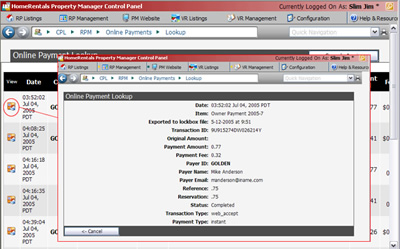
Figure 40 |
The details display includes:
| 2. | Item for which the payment was submitted |
| 5. | Original payment amount due |
| 6. | Payment amount received |
|