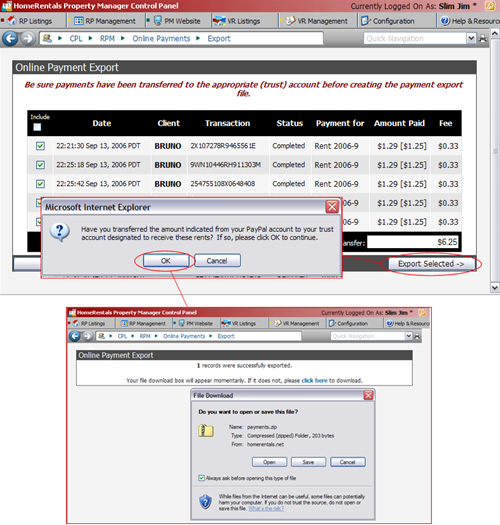 Figure 39 |
Exporting Tenant Payment Records to Update PROMAS (Figure 39)
| 1. | Go to RP Management->Tenants->Payments->Export Payments to view all payments that have not already been exported to a lockbox file. |
| 2. | Mark the “Include” checkboxes next to the files that you want to export to a lockbox. The system will automatically calculate the sum total of the exported file. This total represents the amount you must transfer out of PayPal to your rent trust account. The “statement balance due” amount is displayed in square brackets, like this: [$500.00]. |
| 3. | Click “Export Selected" to generate a lockbox payment file, which you will then be prompted to save. |
| 4. | Save the lockbox file to a location on your computer. Make sure you will easily be able to locate and retrieve the lockbox file through PROMAS. |
| 5. | Unzip the file on your computer. The file will have a CSV file extension so that it can be loaded into PROMAS. |
| 6. | Log on to your PayPal account from the Configuration->System Parameters->Payment Preferences screen in your HomeRentals.net Control Panel. |
| 7. | Click “Withdraw” to transfer the total sum of the exported payments (from the previous steps) into your trust account. This will ensure that the amount in the lockbox is already transferred to your actual trust account. |
| 8. | Open PROMAS |
| a. | Select AR->Batch Tenant Receipts |
| b. | Click “Load Payments from Lockbox File” |
| c. | Locate and open the lockbox file you saved in step #3 |
| d. | Follow the onscreen prompts to finish processing the lockbox file. |
Tenant payments are completely processed after the payments have been transferred from PayPal to your trust account and the lockbox file has been processed in PROMAS.
Processing Tenant Rent Payments Manually
1. Go to RP Management->Tenants->Payments->Export Payments to view all payments that have not already been exported to a lockbox file.
2. Mark the “Include” checkboxes next to the files that you want to process and print a copy of the payment export screen. The system will automatically calculate the sum total of the exported file. This total represents the amount you must transfer out of PayPal to your rent trust account.
3. Complete Payment Export steps to clear the pending payments and mark them as completed. Click “Export Selected" to generate a lockbox payment file.
4. Give a the printed payment record (#2) to the bookkeeper so that she can post the payments in PROMAS.