At the bottom of the Tenant edit profile screen (Figure 21), there are various online payment configuration options including:
| 1. | No payments—when you mark this option, the tenant will not be able to submit payments. If you use PROMAS, the “No payments” designation will be automatically configured when you update profiles based on how the profile is configured in PROMAS. |
| 2. | Do not rent |
| 3. | Unit |
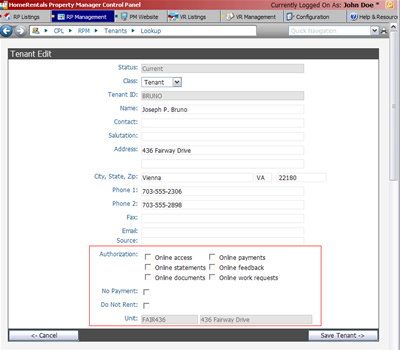 Figure 21 |
After you complete the changes, click “Save . . .” A confirmation message will be displayed to let you know that the update has been successful.