Click the “Notes” icon beside an RP Management System profile to open the note entry screen. The “notes” screen (Figure 22) will display the Owner ID, Owner Name, Profile History, Quick Notes, and Add Notes. This feature will allow you to keep internal notes for each of your clients. These notes are not displayed publicly but can be accessed online through your Control Panel. You are able to add Notes and/or Quick Notes from this screen. When you finish updating the profile notes, click “Save Owner.” A confirmation message will be displayed to let you know that your updates have been successful.
History: The profile history notes are a permanent record of the system changes and notes added to the client profile. The history notes cannot be edited.
Quick Notes: Quick Notes are front and center notes. These notes are not permanently recorded in the History notes and can be edited.
Notes: Use Notes to add non-system generated comments to the permanent profile history. The Notes can also be added to Quick Notes so that they are readily accessible without searching the notes history.
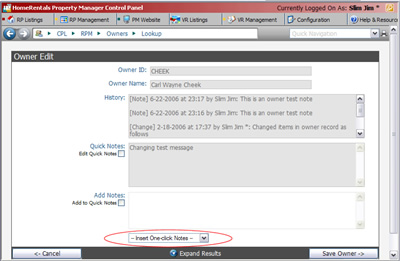 Figure 22 |
Configure One-click Notes for faster profile note entry.