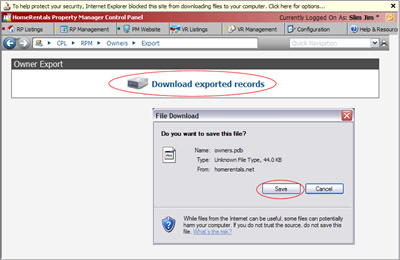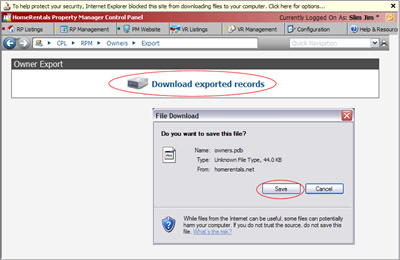
Figure 52 |
| 1. | Click the “To Palm Pilot” Export option to begin the Palm export process. The system will compile a PDB file based on the data in your current profile list. |
| 2. | The exact download method varies based on the Internet browser you use. Normally, you will see a dialog box and be given a choice to “Open” or “Save” the file. You will normally want to “Save” it. (Figure 52) |
| 3. | After you have downloaded the Palm export file, the Palm Desktop software “Install Tool” dialog box will display and the DB program will be listed as queued for installation. The next time you HotSync your Palm Pilot, the database will be installed. |
| 4. | You can queue all of your profile lists (Owner, Tenant, Vendor, and Unit) before you HotSync so they can be added all at once. The new PDB file will automatically overwrite the previous one stored on your Palm Pilot. |
|