Click on the "Payments" tab to send a payment to your property manager. Owner payments can be any amount, for any reason, as requested by your property manager.
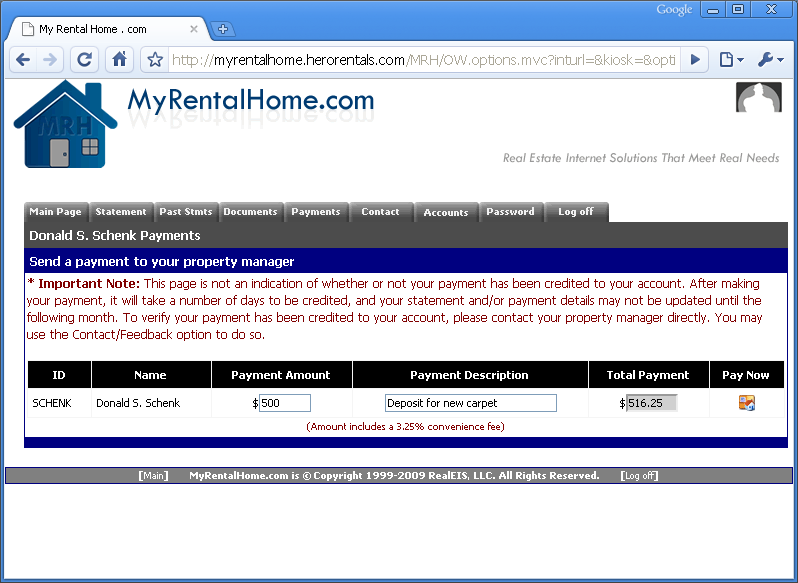
Figure 7a
There are two steps to set up the payment:
1) Enter the payment amount that is to be credited to your account.
2) Enter the reason for the payment in the Payment Description box, so the payment can be properly understood and credited.
If a convenience fee applies to this payment, it will be added to the payment amount to determine the Total Payment. The total payment is the amount that will be debited from your credit card or bank account.
Click the Pay Now button to proceed to the payment screen to enter your payment method and approve.
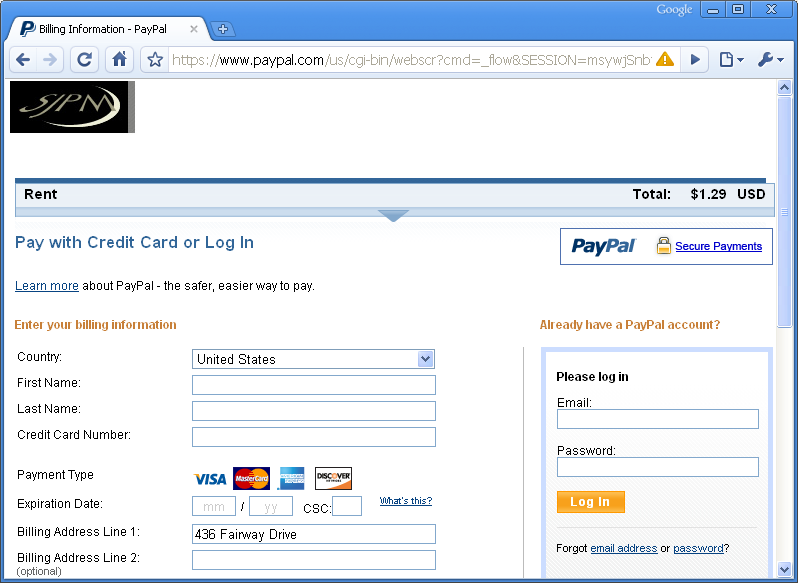
Figure 7b
On the payment screen, choose your method of payment (credit card, or log on to PayPal for credit card, bank account, or PayPal payment). Follow the instructions on these screens to complete payment. After successful payment, confirmation will be displayed.