Click on the "Payments" tab to send a payment to your property manager. Tenant payments must be for the exact amount of current charges from your property manager, plus any applicable system usage convenience fee.
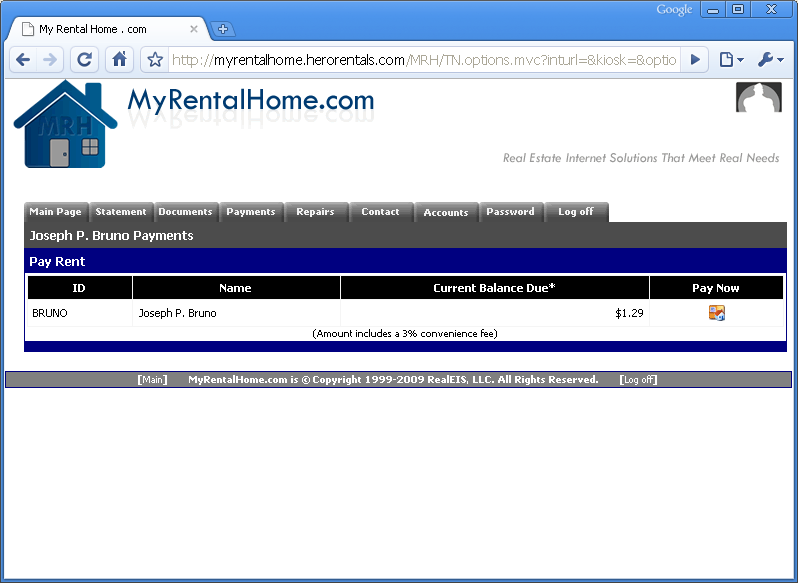
Figure 8a
Review the amount due to ensure it matches your expectations. If it does not appear to be correct, please contact your property manager using the Contact tab to have them confirm that all charges are posted to your account. Then click the Pay Now button to proceed to the payment screen to enter your payment method and approve.
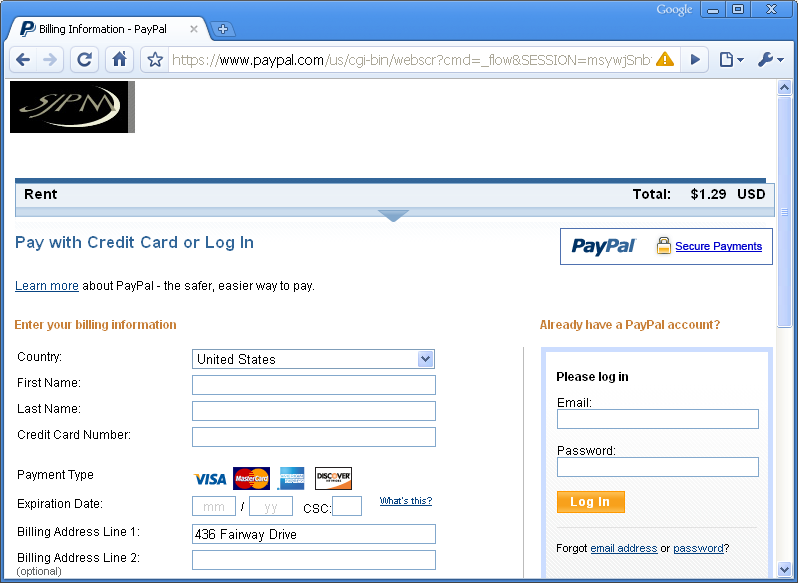
Figure 8b
On the payment screen, choose your method of payment (credit card, or log on to PayPal for credit card, bank account, or PayPal payment). Follow the instructions on these screens to complete payment. After successful payment, confirmation will be displayed.