Use the "Add a Workorder" option to manually generate a workorder and email it to the assigned vendor. (Figure 47) Before adding a workorder manually, make sure that there are no pending tenant online work requests (RP Management -> Tenants ->Work Requests). If there is a pending online work request, you must generated the workorder for proper correlation.
You may need to add a workorder manually if:
| • | You have not enabled online work requests in System Preferences. |
| • | A property requires repair or maintenance that is not based on a tenant request. |
| • | Your tenant is unable to submit an online work request through their online account. |
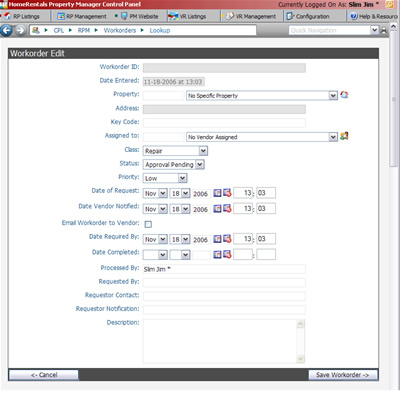 Figure 47 |