The Online Work Request feature allows your tenants to submit a work request through their MyRentalHome.com account. The work request is then processed and converted to a workorder through your HomeRentals.net RP Management System. The workorder can then be printed, faxed, or emailed to a vendor.
Before you can begin using Online Work Requests, you will need to enable it, or turn it “on,” from the Configuration->System Parameters->System Preferences screen in your HomeRentals.net Control Panel. (Figure 66)
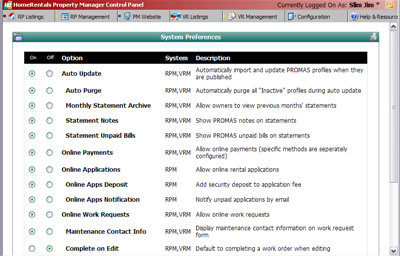 Figure 66 |
To ensure that all cross-system connections have been established, you must confirm that the PROMAS unit ID has been entered into each listing record in the RP Listings System. The PROMAS unit ID is automatically entered into listing records if your RP Listings were established and are updated regularly using the "Sync Units with RPL" function. If the RP Listings have been entered manually, instead of through the "Sync Units" feature, the PROMAS Unit ID must be entered into each listing record manually.
If you originally entered your RP Listings manually, do not use the "Sync Units with RPL" function until the PROMAS unit ID has been manually added to all of the existing listing records. If you sync units with RPL before this has been done, duplicate listing records will be created.
If the unit/listing connections have not been properly established, the functionality of the automated workorder system features will be limited.