Before you can begin using Online Applications, you will need to enable it, or turn it “on,” from the Configuration->System Parameters->System Preferences screen in your HomeRentals.net Control Panel (Figure 59). If you charge for applications, you must also set up your payment account before you can use this feature.
The “Online Apps Notification” feature is also enabled through the System Preferences screen. This feature sends you an email notification for each online application submitted, not just the paid ones.
If you enable “Online Apps Deposit,” the amount you have entered into the “Security Deposit” field the RP Listings System listing records will automatically be added to the cost of the application as an application deposit. The prospective tenant will be required to pay a combined cost which includes the application fee, the application deposit, and the online convenience fee for applications.
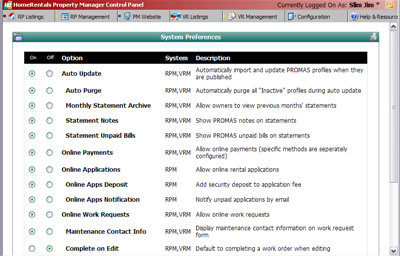 Figure 59 |