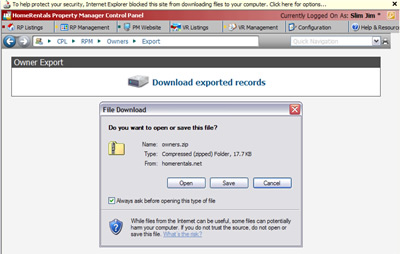 Figure 53 |
| 1. | Click the “To CSV File” Export option to begin the CSV export process. |
| 2. | The system will compile a CSV file based on your profile list, then zip it so you can download it to your computer. |
| 3. | The exact download method varies based on the Internet browser you use. Normally, you will see a dialog box and be given a choice to “Open” or “Save” the file. You will normally want to save the file to a safe place on your computer or network. (Figure 53) |
Some Internet browsers block file downloads. If this happens, there will be an message that will provide you with an option to download the file. You should follow the instructions displayed to allow the download to process.
Since the system exports a single profile list at a time, you will need to repeat the above process for each profile type that you wish to export.