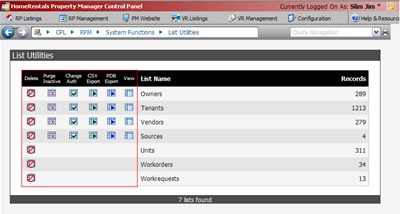 Figure 68 |
The Database Utilities menu is a master level function that is displayed through RP Management -> System Functions. (Figure 68) It includes the following list routines:
Delete: Allows you to delete an entire data list - Owner List, Tenant List, Vendor List, etc. This utility does not affect statements or documents. Profile lists can be restored by synchronizing profiles from PROMAS, however manually entered online notes, the profile change history and notes, customized authorizations, and certain system connections and relationships are also cleared. While some of these customized configurations can be recreated, they cannot be retrieved through the system once the list deletion has been processed - you must record this information before performing the deletion.
Purge Inactive: Allows you to delete all of your inactive profiles from your list if you do not have the "Auto Purge" function enabled through Configuration->System Parameters->System Preferences.
Change Auth: Allows you to batch update authorizations for an entire client group - Owner, Tenant, or Vendor.
Select a profile type from the drop down list at the top of the screen, mark the permissions to be enabled on all of those client accounts, then click “Process.” A confirmation message will be displayed to let you know that the changes have been successful. Change Auth only applies authorizations to the clients already included in your online profile lists. It does not affect the profiles you will import in the future.
Authorization options may include:
| 1. | Online access |
| 2. | Online statements |
| 3. | Online documents |
| 4. | Online payments |
| 5. | Online reservations |
| 6. | Online bookings |
| 7. | Online feedback |
| 8. | Online work requests |
| 9. | Exclude this vendor |
The online reservations and online bookings authorizations integrate with the HomeRentals.net Vacation Rentals Systems. If you would like more information about this system, please contact HomeRentals.net Member Support.
Caution: The Change Auth feature activates the selected authorization levels for all of the matching profiles. If you wish to disable a particular authorization level for only certain clients, please make sure you edit their individual RP Management list profile.
CSV Export: Export profiles to a CSV File.
PDB Export: Export profiles to a Palm PDA.
The “Records” column displays the number of records in each list.
View: Allows you to view online profile lists.