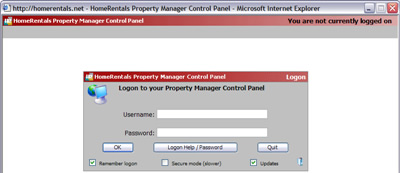 Figure 14a |
To log on to your HomeRentals.net Control Panel, go to http://Member.HomeRentals.net (Figure 14a) and enter your assigned username (email address) and password. If you have not yet been assigned an individual Control Panel username and password, please contact your company’s HomeRentals.net account administrator to request one.
As long as Auto Update has been enabled in the Control Panel configuration, and as long as the "Updates" box is checked on the Control Panel logon screen, the data you uploaded from PROMAS is extracted from its temporary online data folder during the Control Panel logon process. An update report will be displayed in the Updates and Alerts section of the Control Panel Intro screen to confirm that the data has been fully processed (Figure 14b).
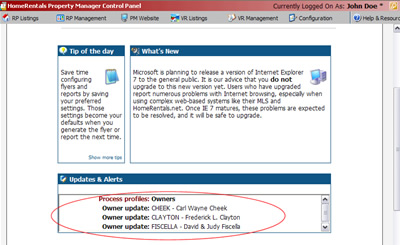 Figure 14b |
| 1. | Processing (extracting) profile data PROMAS profile data is automatically extracted from its online temporary data folder when you log on to your HomeRentals.net Control Panel. Before you synchronize profiles from PROMAS for the first time, you must enable the Auto Update feature through the Configuration->System Parameter->System Preferences screen in your Control Panel. Please refer to the “Configuring RP Management System Options: System Preferences” section of this guide for more information about Auto Update. |
| 2. | Processing statement data Uploaded statement data is stored in your online temporary data folder until you have approved the statements. When you approve a new statement, it becomes the active statement in the client's online account. The previous month's statement is added to the statement archive. Your clients can access their inactive statements if you have enabled the "Monthly Statement Archive" feature in Configuration ->System Parameters -> System Preferences. Please refer to the “Working with Statements” section of this guide for additional details. |
PROMAS users will always edit client profile data in PROMAS, then synchronize the updated information with HomeRentals.net. Only non-PROMAS users will edit client online profile information (name, address, phone, email address, etc.) manually. Statement errors must be corrected in PROMAS .