After you open one of the system profile lists (Owner, Tenant, Vendor, or Unit) using either the “Lookup” or the “View all . . .” option, you will be able perform the following management operations: Delete (Remove a Profile From Online List) , Edit (View/Edit an Online Profile), Notes (View Profile History or View/Add Notes) , Docs (View/Add Documents), and Details (Profile Status Icons). (Figure 18)
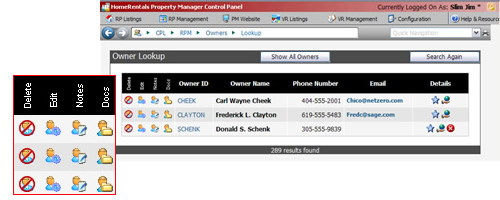 Figure 18 |